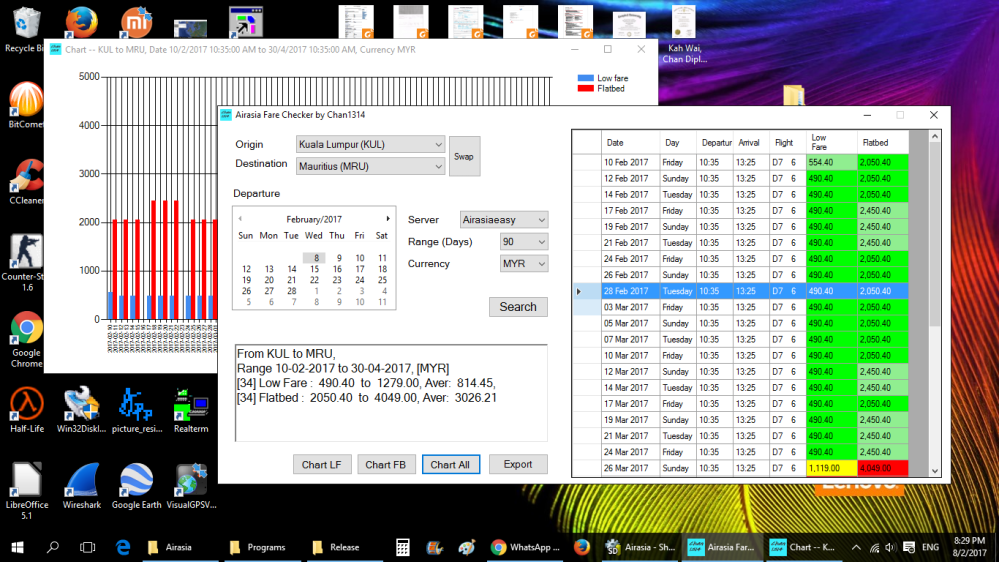
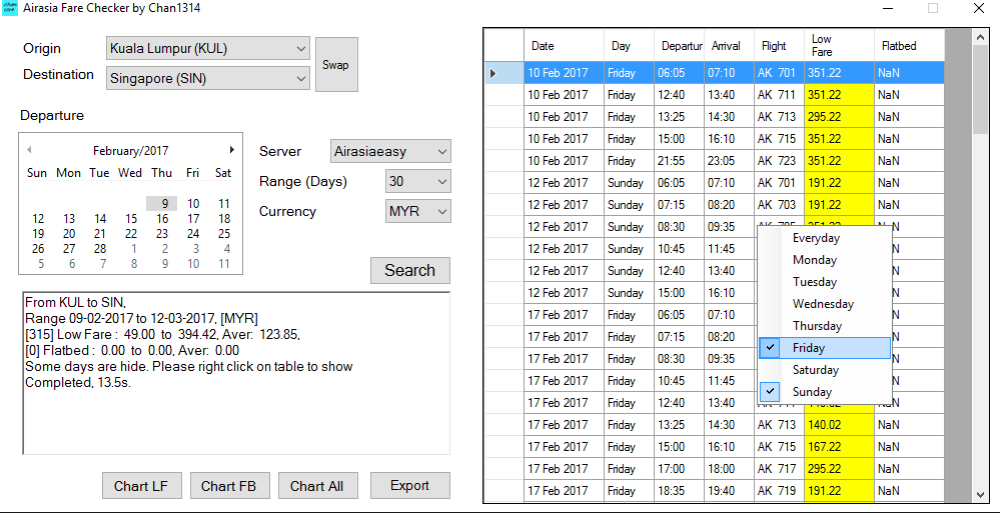
Here is the software to check Airasia ticket in one shot, checking whole year fare only take below 1minute.
Lowest fare will be highlighted in Lime green, and highest fare will shown in Red.
Result will show in table, and graph. Data can be export to csv file.
Steps :
- Run software with PC.
- Select your destination, origin, departure time, etc.
- Click search, and wait.
- Once all data received, data in table will be colored.
- Click Chart to show chart for overview.
File can be downloaded
*8/2/2017 V1.1 Available here.
*9/2/2017 V1.2 Available here. – Added Days filter, just right click on table to select Days to display.
*10/2/2017 V1.3 Available here. – Added menu strip and timeout setting.
*12/2/2017 V1.4 Available here -Added price filter trackbar. Host changed to google drive
Please avoid use during night, due to traffic congestion. Best time to use is morning or afternoon. You will get response in few seconds.
copyright @ chan1314.
Please do not distribute, this is for personal and own use.
It only show Direct or connecting flight by AA. for other flight please do your own connecting flight booking.
LikeLike